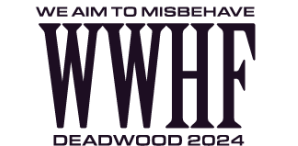
|
Stage Driver Orientation |

|
Orientation
Welcome to Wild West Hackin’ Fest, Mile High, 2025 stage drivers! The purpose of this orientation is to ensure that you have the tools you need to successfully navigate the Mile High stage route.
Stage Coach License Details
The first thing you need to ensure is that you have your Stage Coach License with you at all times during the conference. An example Stage Coach License is shown below.
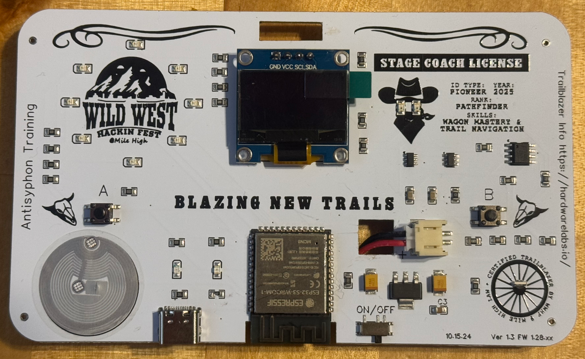
The Stage Coach License is required to collect your driver salary during the conference. It also serves as an asynchronous communication platform to allow the Wild West Hackin’ Fest staff to make announcements during the event.
Let’s go over the features of the Stage Driver License before we dive into the details of the stage route rules of engagement. On the lower edge of the device, you will find a USB-C port and a switch.
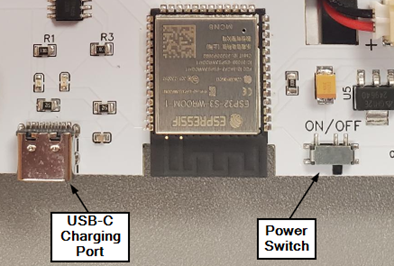
The USB-C port is used to charge the battery pack for the device. A full charge lasts roughly 12 hours. So, when you are not at the conference, make sure that you charge your Stage Coach License so that you don’t miss out on announcements or critical communication from the staff.
The Switch is used to control power to the device. When you don’t need to use the Stage Coach License, the power can be switched off to extend battery life.
A Radio Frequency Identification (RFID) tag is affixed to the lower left corner of the Stage Coach License.
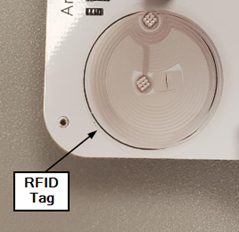
This tag is used to track your activity in the Wild West Hackin' Fest stage driver database. If the RFID tag is lost or damaged, you will be unable to accrue stage stop salary. Please do not attempt to write to the tag, as it is likely to render it unreadable.
A Stage Coach License overall status LED is found on the lower right corner of the design.
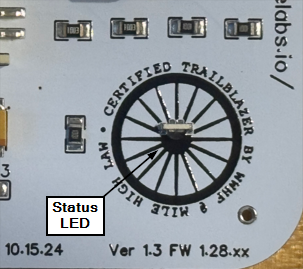
The status LED identifies the status of the stage tracking services through the color of light emitted by the device. Similar information is displayed on the Stage Coach License display, as described below. The status information represented by the LED is as follows:
- Disconnected - When the Stage Coach License is disconnected from its supporting network infrastructure, the LED will glow RED.
- Wireless Connecting - When the Stage Coach License has detected the wireless network and is attempting to connect, the LED will glow BLUE.
- Network Connecting - Once connected to the wirless network, the Stage Coach License will attempt to connect to the Badge Network supporting resources. While attempting to connect, the LED will glow WHITE.
- Firmware Update - New features and updates may be pushed out during the conference using an Over The Air (OTA) update. When this occurs, the LED will glow PURPLE.
- Broadcast - During the conference, important messages may be sent to attendees. When such a message is being received, the LED will glow TEAL
- Connected - During normal operation, when none of the above conditions are observed, the LED will glow GREEN.
Stage status LEDs are found on the upper left and right sides of the Stage Coach License. It may be useful to perform anaysis of the LEDs activity during the conference.
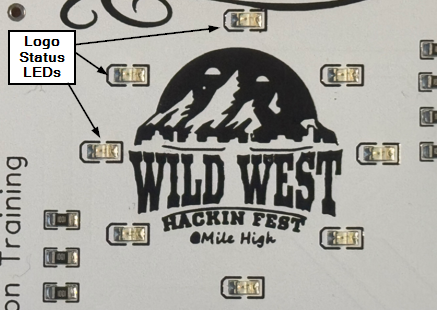
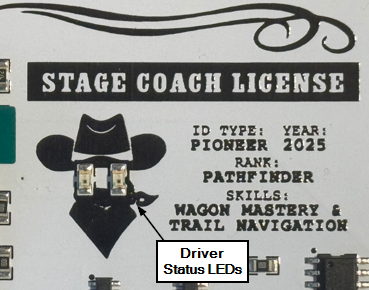
A Liquid Crystal Display (LCD) is mounted in the top center position of the Stage Coach License.
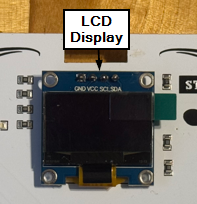
The LCD is used to display incoming messages from the stage route authorities, status of available stage stops, and to allow you to monitor the status of your Stage Coach License hardware.
The image below shows the stage stop status page identifying the number of stations successfully visited in each category.

The detailed hardware status page displays information about critical aspects of the Stage Coach License. The output includes:
- Stage Driver Name – This randomly generated pseudo identity is used, along with the RFID tag, to track salary collected using your Stage Coach License. We value the security of our drivers, so there is no option to change your pseudo identity to something more specific.
- Wireless Signal Strength – In order to receive messages from the stage route authorities, your Stage Coach License must be connected for remote communication. We have deployed a purpose-built network to support stage driver operations.
- Badge Network Status – Updates to the status indicators on your Stage Coach License are propagated from the Wild West Hackin' Fest stage driver database. If you have no wireless or badge network connectivity, then updates to your local status will not be possible.
- Battery Indicator – As previously mentioned, successful communication from the stage route authorities relies on your Stage Coach License being powered on. Use the battery indicator to determine when your Stage Coach License should be charged for proper operation.
- Firmware Version – The Stage Coach License is capable of performing Over-The-Air (OTA) firmware updates. If you believe that the device is malfunctioning, check for a firmware mismatch on the Stage Coach Driver Leader Board page.
- Hardware Address – This is the Layer 2 address used to communicate with the services associated with the Wild West Hackin' Fest stage driver network.
- Stage Stop Count – This is a summary count of successfully collected stage stop salaries.
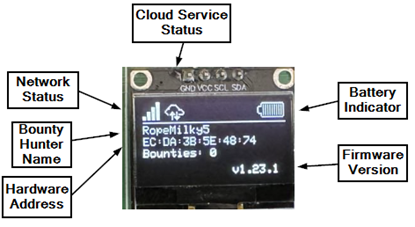
Finally, two momentary push buttons can be found just above the RFID tag and status LED.

The push buttons are used to transition between the pages present on the LCD display.
Stage Coach License Categories
Stage Coach Licenses are not just issued to drivers. The following Stage Coach License categories, organized by licesnse color, will help you identify individuals that may be of specific interest during the conference.
- BHIS Staff – licenses associated with these individuals will be RED.
- Vendors - licenses associated with these individuals will be PURPLE.
- Speakers - licenses associated with these individuals will be GREEN.
- Volunteers – licenses associated with these individuals will be BLUE.
- Attendees (Drivers) - licenses associated with these individuals will be WHITE.
Collecting Stage Stop Salary
A finite number of stage stops will be available during the conference. You must compete with your fellow drivers to visit as many stops as possible along the Mile High stage route. The individual with the most accrued salary will be crowned the champion of the stage coach competition.
Route tracking modules are used to report successful stage stop visits to the Wild West Hackin' Fest stage driver database. Collecting your salary for a given stop is as simple as presenting the RFID tag affixed to your Stage Coach License to the RFID reader on the route tracking module.
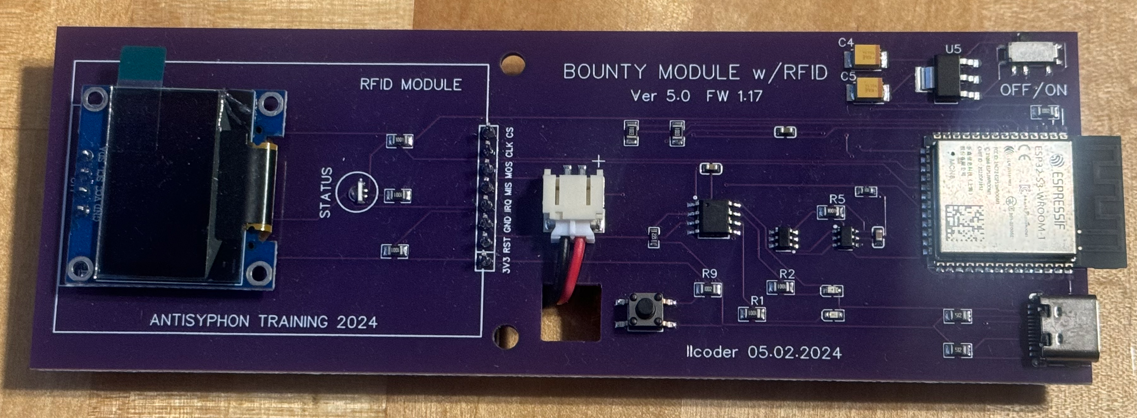
The following stage salary categories will apply during the conference:
- Vendor (16 total stops) – Drivers should aspire to visit each of the vendor booths during the conference to collect the stop salary associated with that specific vendor. Collection of stop salaries for vendors without booths will require solving a challenge present in this scoreboard. Challenges are submitted using the manual submission form.
- Staff (2 total stops) – Black Hills Information Security (BHIS) staff members may be carrying route tracking modules at times. Engage with the BHIS staff to attempt to collect the associated stage stop salary.
- Track (4 total stops) – The conference has multiple tracks. Look for a route tracking module in the vicinity of the track location that you are attending.
- Event (5 total stops) – The conference also includes many after-hours special events. Participate in the after-hours event to accrue the stage salary associated with the given event.
- Badge (4 total bounties) – The Stage Coach License itself holds several secrets. Uncover those secrets to collect the stage stop salary associated with the given challenge.
Remote Conference Attendees
Remote conference attendees can complete all of the stage stops that an in-person attendee can. Your first step will probably be to analyze the firmware on the badge and create a wireless network with characteristics found during firmware analysis. Your Stage Coach License will connect to the network automatically.
If you do not know where to start, take a look at the following video: ESP32 Video
After that, use your skills to analyze the badge, network communication, and the supporting infrastructure to solve the subtle challenges present in the environment.
Rules of Engagement
All Stage Coach License infrastructure is in-scope for analysis. However, certain attacks will most certainly cause disruption in system availability. As a result, please refrain from the following attacks:
- Denial of service attacks against wireless infrastructure.
- Resource exhaustion attacks against Stage Coach License infrastructure.
- Attempts to publish MQTT messages to attendee badges. This should not be possible, but please do not attempt it.
Good luck out there!!